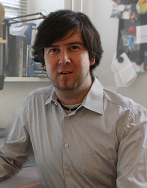WordPress Lösung – Google Captacha Erweiterung funktioniert nicht bei Comment Form bzw. Kommentarfeld
Hier die Lösung für das Problem, dass trotz aktivem Captcha Schutz für Comment Form/Kommentarfeld das google Captcha nicht erscheint. Ursache ist das Template.
Die Ursache ist im Template zu finden und Lösung hier beschrieben.
3. Make sure that the file contains one of the next hooks:
do_action ( 'comment_form_logged_in_after' );
do_action ( 'comment_form_after_fields' );
do_action ( 'comment_form' );
If you didn't find one of these hooks, then put the following string in the comment form: <?php do_action( 'comment_form', $post->ID ); ?>
In unserem Fall war es jedoch nötig eine der oberen 3 do_action() Aufrufe einzufügen. Der als Lösung genannte funktionierte in unserem Fall nicht.